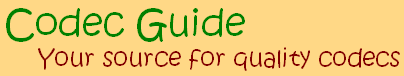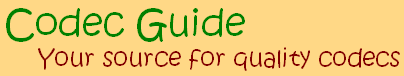Some of the codecs in the K-Lite Codec Pack have a blacklisting feature that can be used to prevent those codecs from being used by specific applications. If blacklisting solves your problem, then please report it to us, so that we can add the application to the default blacklist. LAV Video Decoder The blacklist is located in this Registry key on 32-bit systems:
HKEY_LOCAL_MACHINE\SOFTWARE\LAV\Video\Blacklist
And this one on 64-bit systems:
HKEY_LOCAL_MACHINE\SOFTWARE\Wow6432Node\LAV\Video\Blacklist
You can access the Windows Registry with regedit.exe tool from Windows. You can add an application to the LAV blacklist by adding a new DWORD value to the above key with the filename of that application, and value 1. LAV Audio Decoder Similar to above. LAV Splitter Similar to above. Important note:
The blacklist does not work if the splitter is forced as the default source filter for a specific extension. You can check if the splitter is forced as default by looking at these Registry keys:
HKEY_CLASSES_ROOT\Media Type\Extensions
HKEY_CLASSES_ROOT\Wow6432Node\Media Type\Extensions When a subkey contain the valuename "Source Filter" with value "{B98D13E7-55DB-4385-A33D-09FD1BA26338}", then LAV Splitter is set as the default splitter for that file extension. You can safely remove the subkey to make the blacklist functional. LAV Splitter will still be used by other applications (players) as long as there is no other splitter installed that has a higher merit. ffdshow video decoder Go to ffdshow video decoder configuration. Click on "DirectShow Control". Enable the box in front of "Don't use ffdshow in:". Then click on the Edit button behind it. Add the filename of your application to the list and then click on OK. ffdshow video decoder Similar as for ffdshow video decoder. DirectVobSub / VSFilter This filter has an internal blacklist. You can't edit that yourself, but the developers of the K-Lite Codec Pack can add new application to that blacklist.
You can disable DirectVobSub with the Codec Tweak Tool if you need to test if it is the cause of your problem.
Codec Tweak Tool > Codec and Filter Management > DirectShow |