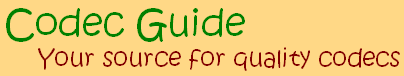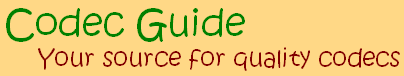This usually means that there is a filter missing that is needed to decode one of the streams in the file. The error message should show some information about the required format, but this information is very cryptic. Below you can find some of the values that the error might show you, together with the format that belongs to it. majortype: MEDIATYPE_Audio {73647561-0000-0010-8000-00AA00389B71}
subtype: Unknown GUID Name {726D6173-0000-0010-8000-00AA00389B71}
formattype: FORMAT_WaveFormatEx {05589F81-C356-11CE-BF01-00AA0055595A} The format above is AMR audio. To play this you need to enable AMR in LAV Audio decoder or ffdshow audio decoder. majortype: MEDIATYPE_Video {73646976-0000-0010-8000-00AA-00389B71}
subtype: Unknown GUID Name {31535046-0000-0010-8000-00AA00389B71}
formattype: Format_VideoInfo {05589F80-C356-11CE-BF01-00AA0055595A} The format above if FPS1 video. To play this you need Fraps. Or enable Fraps in LAV Video decoder or FPS1 in ffdshow video decoder. majortype: MEDIATYPE_Stream {E436EB83-524F-11CE-9F53-0020AF0BA770}
subtype: MEDIASUBTYPE_MPEG1System {E436EB84-524F-11CE-9F53-0020AF0BA770}
formattype: TIME_FORMAT_NONE {00000000-0000-0000-0000-000000000000} The format above is MPEG-1. Try enabling the internal MPEG PS/TS/PVA source filter in Media Player Classic. See Options -> Internal Filters. majortype: MEDIATYPE_Stream {E436EB83-524F-11CE-9F53-0020AF0BA770}
subtype: MEDIASUBTYPE_Avi {E436EB88-524F-11CE-9F53-0020AF0BA770}
formattype: TIME_FORMAT_NONE {00000000-0000-0000-0000-000000000000} The types above usually mean that you are trying to play an incomplete AVI file or a non-standard compliant AVI file. The default AVI splitter of Windows has difficulty to handle incomplete files. Enable the internal AVI splitter in Media Player Classic. See Options -> Internal Filters. majortype: MEDIATYPE_Audio {73647561-0000-0010-8000-00AA00389B71}
subtype: Unknown GUID Name {34616D69-0000-0010-8000-00AA00389B71} The format above is IMA4 audio. Enable Microsoft PCM in LAV Audio decoder or IMA ADPCM in ffdshow audio decoder. majortype: MEDIATYPE_Audio {73647561-0000-0010-8000-00AA00389B71}
subtype: Unknown GUID Name {00006771-0000-0010-8000-00AA00389B71}
formattype: FORMAT_WaveFormatEx {05589F81-C356-11CE-BF01-00AA0055595A} The format above is Ogg Vorbis audio. Enable Vorbis in LAV audio decoder or ffdshow audio decoder. majortype: MEDIATYPE_Video {73646976-0000-0010-8000-00AA00389B71}
subtype: Unknown GUID Name {1B81BE68-A0C7-11D3-B984-00C04F2E73C5}
formattype: FORMAT_VideoInfo2 {F72A76A0-EB0A-11D0-ACE4-0000C0CC16BA} You may get the above error when there is a problem with your graphics driver that prevents the use of DXVA. The solution is to disable hardware acceleration in the video decoder settings. majortype: MEDIATYPE_Video {73646976-0000-0010-8000-00AA00389B71}
subtype: Unknown GUID Name {30355649-0000-0010-8000-00AA00389B71}
formattype: FORMAT_VideoInfo {05589F80-C356-11CE-BF01-00AA0055595A} The format above is Indeo 5. You can enable that codec with the Codec Tweak Tool (manage VFW codecs). Or enable Indeo in LAV Video decoder. majortype: MEDIATYPE_Audio {73647561-0000-0010-8000-00AA00389B71}
subtype: MEDIASUBTYPE_PCM {00000001-0000-0010-8000-00AA00389B71}
formattype: FORMAT_WaveFormatEx {05589F81-C356-11CE-BF01-00AA0055595A} The error above means the audio renderer is not accepting the audio input. Usually because of an unsupported or very high sample rate. It can sometimes be fixed by updating your sound driver. Alternatively, you can enable the internal audio renderer in MPC, which is able to resample the audio to a supported value. This is needed in case of very high sample rates.
Options > Playback > Output > Audio Renderer > Internal Audio Renderer majortype: MEDIATYPE_Audio {73647561-0000-0010-8000-00AA00389B71}
subtype: MEDIASUBTYPE_IEEE_FLOAT {00000003-0000-0010-8000-00AA00389B71}
formattype: FORMAT_WaveFormatEx {05589F81-C356-11CE-BF01-00AA0055595A} See above. Same solutions apply as for MEDIASUBTYPE_PCM.
For example .dsf files may output in a very high sample rate (e.g. 352800Hz). Using the internal audio renderer is required to play that. |